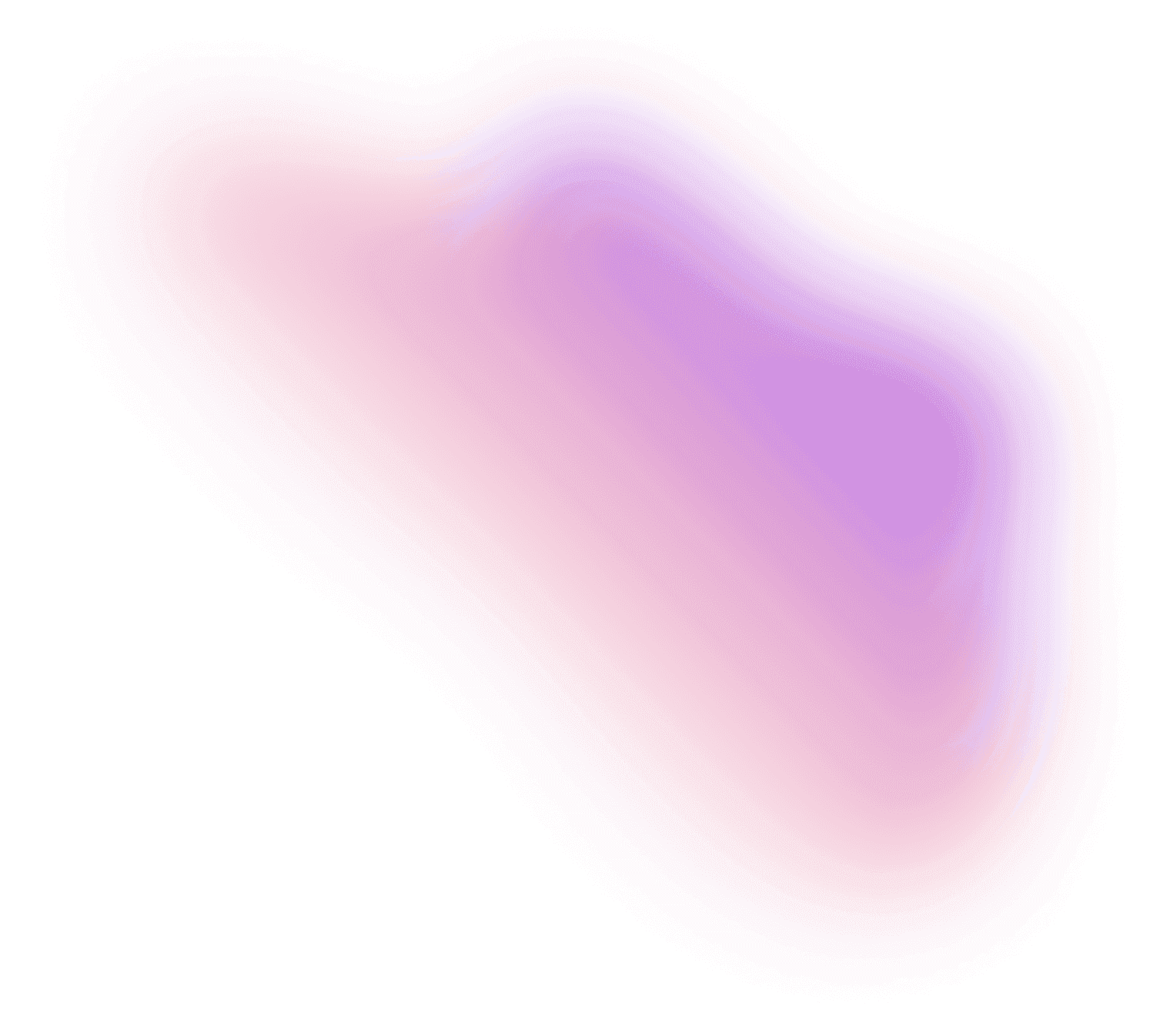In a world of fast-paced life, our attention spans are so short that you have got only 8-12 seconds to move the viewer. That is now only possible through a video.
A video is an excellent way to narrate a story conveying the desired information leaving a lasting impression on the viewer.
Video content has its own set of perks in the business world. I have listed a few here.
What are the advantages of video content?
- It keeps the prospective customer informed about a business/ brand
- Instills an awareness leading one to recall your brand easy and quick
- Search engines appreciate videos which improve the website ranking
- It leads to a high chance of generating revenue in the market place

The right mix of passion to create films and knowledge about footage editing tools render out the best videos. Your video could be anyone among the list below:
Types of videos to grow your Business
- Corporate Video for a brand depicting their business vision and mission
- Testimonial Video of a happy customer or employee expressing their experience
- Educational Videos to keep the prospective customers informed about the current trends
- Corporate Social Responsibility Videos communicating the mutual well being you care for
- Documentary Videos explaining the scenario of events
- Product Videos to scale up the understanding of the product among the audience

Lights, Camera, Action!
What is the process of post production?
The post-production of any video production house is a crucial part of the entire process. A good video editing software can help you showcase your product and services utilizing various effects and animations.
These days the video editing tools have a user-friendly interface making an editors’ life easier. As a beginner, you do not have to spend a fortune but a professional should invest in the right tools to carve out the best output. All you need is the power to visualize before you start putting the movie together.
Go on and splice some footages!



What is the best video editing software?
Professional Video Editors Picks
1. Adobe Premiere Pro CC
Adobe Premiere Pro CC comprehensive editing software available as part of the Adobe Creative Cloud.A popular powerful tool among the professional video editors capable of producing high-definition videos.
Feature Highlights Adobe Premiere Pro CC:
- Optimized for Mac & Windows
- Integrated workflow comprising After effects, Adobe Premiere Rush & Photoshop
- A flexible and responsive interface that allows the user to work efficiently
- Supports a new range of video formats so you can skip the video conversion process
- Hassle-free multiple projects editing simultaneously
- View VR footages at 360-degree with provision to change the field of view and angles
- Advanced color adjustments and audio editing

2. Final Cut Pro X
Apple make for professional video editors out there. Final Cut Pro X is a non-linear video editing application that was created and published by Apple Inc. among the other Pro Apps they have populated in their family of software.
Feature Highlights Final Cut Pro X:
- Optimized for Mac
- Magnetic Timeline to trim clips by flipping in gaps making editing simpler
- Allows 360° equirectangular editing of VR(virtual reality) content
- Advanced accurate color grading options for HDR displays
- Highly customized extruding 2D and 3D titles
- Impeccable sound optimizers and background noise removal options
- Multiple camera angles can be synchronized with up to 64 angles
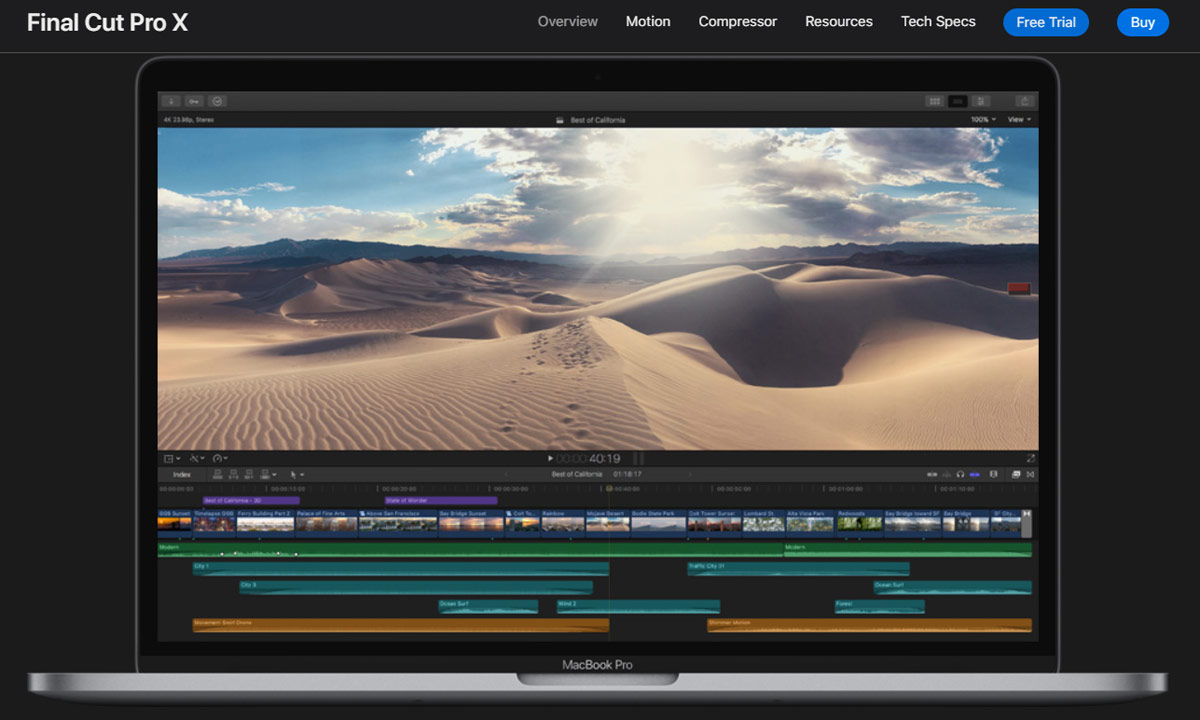
3. Vegas Pro
Evolved from audio editing software to video editing software for non-linear editing published by Sonic Foundry followed by Sony Creative Software and currently by Magix. Vegas Pro offers several versions, incredible performance is that one feature that binds them together
Feature Highlights Adobe Vegas Pro:
- Optimized for Windows
- Integrated motion tracking of sophisticated masking technology
- Preview multiple media files within a project window
- Stabilizes shaky footages to pro-quality videos
- User-friendly storyboard with dynamic workflow and timeline interaction
- Supports a great range of export formats

All you enthusiasts with beginner and intermediate level video editing skills, this is an article that will help you start.
To view, the outputs of these professional tools check our portfolio