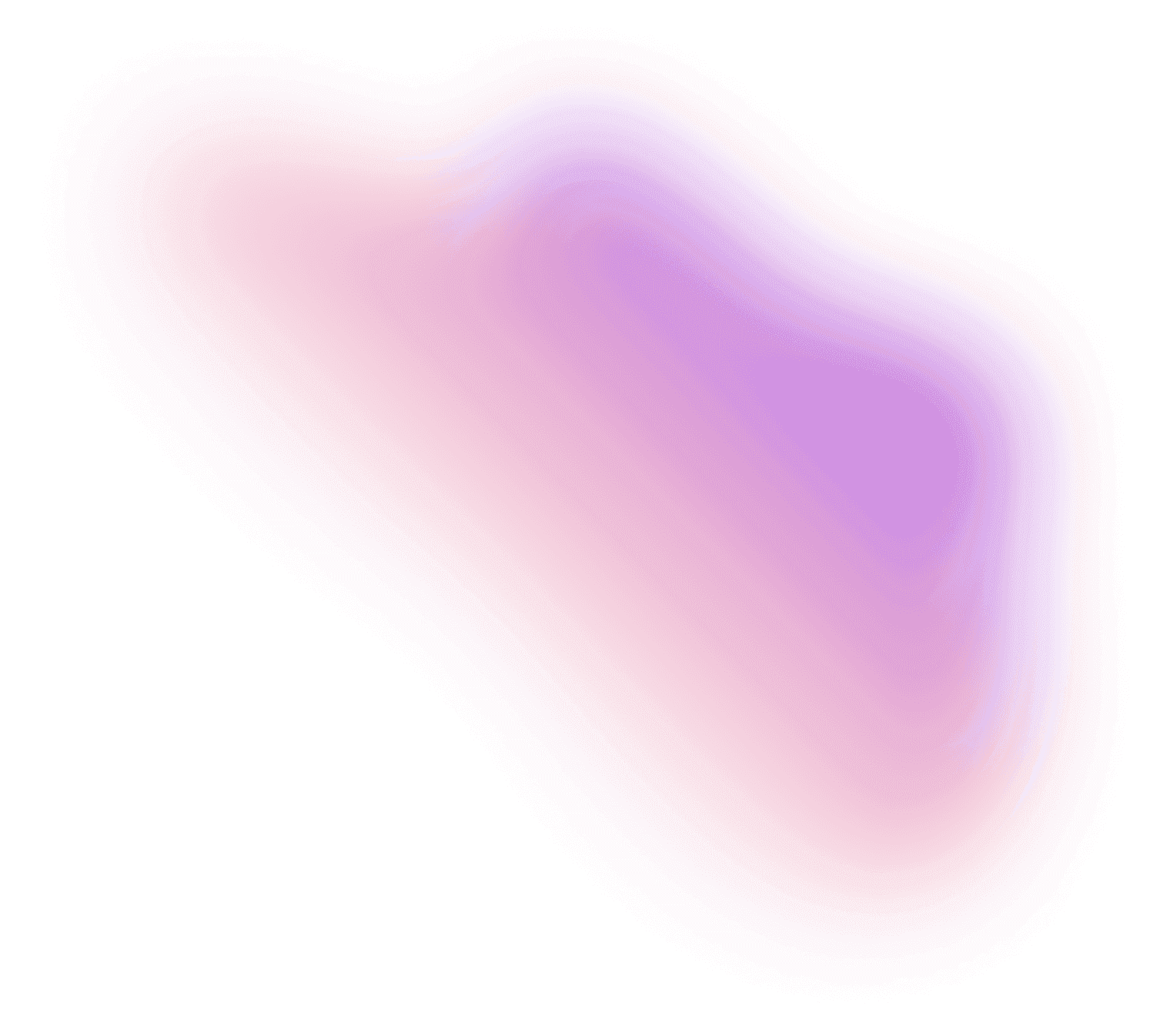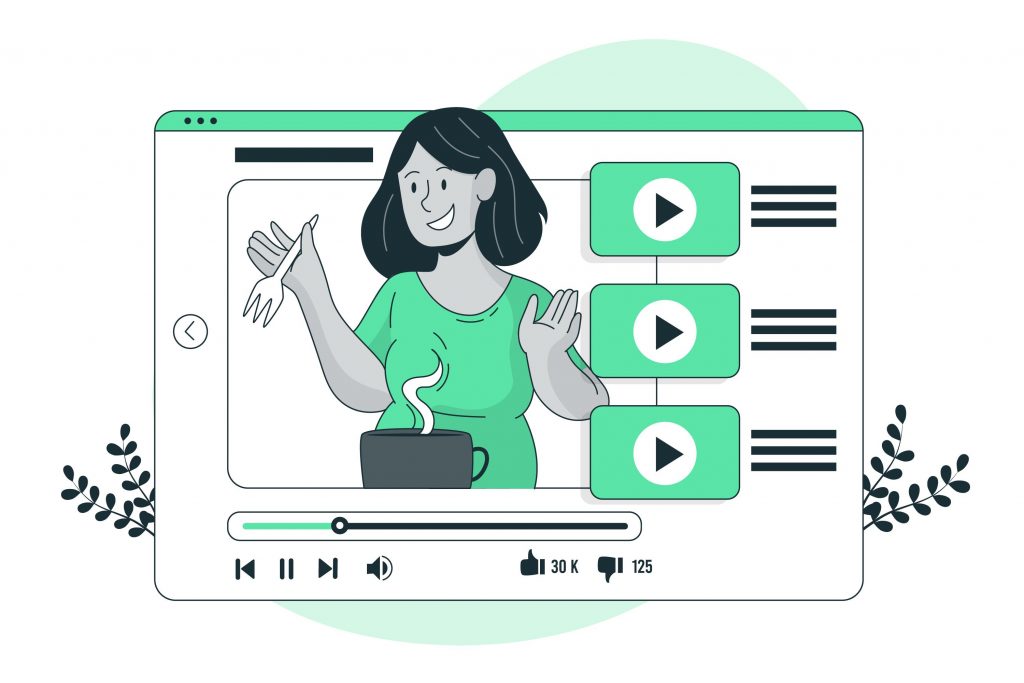
If a picture is worth a thousand words, then a video is worth a million. In today’s digital world, video content has become essential to any marketing strategy. It has been found that 84% of consumers have been inclined to buy a product or service after watching a brand’s video. Hence, explainer videos are becoming increasingly popular for businesses of all sizes.
Explainer videos are short, engaging videos that explain a product, service, or idea. They are usually animated and are an excellent tool for communicating complex ideas to potential customers. In this article, we will help you go through creating a compelling explainer video for your business.
Step 1: Define Your Target Audience and Goal
The first step in creating an explainer video is identifying your target audience. Who are you trying to reach? What are their age, gender, and interests? What current problems are they facing, and how can your product or service solve them? Answering these questions will certainly help you define your video’s tone, language, and style.
The next step is to set your goal for the video. Are you trying to escalate brand awareness, generate leads, or drive sales?
Step 2: Choose the Right Type of Video
The next step is choosing the right video type for your business. There are four main types of explainer videos:
- Live-Action Videos: Live-action videos use real people and settings to showcase your product or service. They are great for building trust and credibility with your audience.
- Animated Videos: Animated videos are a popular choice for explainer videos. They can be used to create characters, settings, and scenarios that are impossible with live-action videos.
- Whiteboard Videos: Whiteboard videos use a whiteboard and a marker to illustrate your message. They are great for simplifying complex ideas and making them easy to understand.
- Screencast Videos: Screencast videos are used to demonstrate how to use a product or service. They are great for software and app demonstrations. Choose the type of video that best suits your product or service and aligns with your goal.
Step 3: Script and Storyboard
The next step is to create a script and storyboard for your video. A script is the backbone of your video and should be written in a conversational tone. It should include your product or service’s key features and benefits and a clear call to action.
A storyboard is all about the visual representation of your script. It includes sketches of each scene and illustrates the flow of the video. This step is crucial as it helps you visualize the final product and make necessary changes before production.
Step 4: Hire a Professional Video Production Company
The next step is to hire a professional video production company. Look for a video production company in Bangalore that specializes in creating explainer videos.
A corporate video production company in Bangalore can help you create a high-quality video that aligns with your goals and try to resonate with your target audience. They can also guide your business on the best type of video and help you create a script and storyboard.
Step 5: Add Professional Voiceover and Music
Once the video is produced, the next step is to add a professional voiceover and music. The voiceover should be clear, concise, and engaging. It should match the tone and style of your video and help convey your message effectively. Hire a professional voiceover artist to ensure high-quality audio.
Adding music to your video can also enhance its impact. Choose a music track that matches the tone and pace of your video. Make sure to use royalty-free music to avoid copyright issues.
Step 6: Optimize for Search Engines
Once your video is complete, the final step is to optimize it for search engines. This step will ensure that your video appears in search results when potential customers search for your product or service.
To optimize your video:
- Include all the relevant keywords in the title, description, and tags.
- Ensure the video is hosted on your website or YouTube channel and embedded on relevant pages.
- Share the video on social media and other online platforms to increase its visibility.
Step 7: Promote Your Video
Promoting your video can help increase its visibility and reach a larger audience. Here are a few ways to promote your video:
- Share on Social Media: Share your amazing video on your company’s social media pages, such as Facebook, Twitter, LinkedIn, and Instagram.
- Email Marketing: Embed your video in your email newsletters and sent it to your email subscribers. This can help increase engagement and click-through rates.
- Paid Advertising: Consider paid advertising campaigns on platforms such as Google AdWords, Facebook Ads, and LinkedIn Ads.
- Embed on Your Website: Embed your video on your website’s homepage and product pages. This can help increase engagement and reduce bounce rates.
- Submit to Video Directories: Submit your video to video directories such as Vimeo and YouTube. This can help increase the visibility of your video and drive more traffic to your website.
Step 8: Measure Success
Finally, it’s very important to measure the success of your explainer video. Measuring success can help you understand how your video is performing and identify areas for improvement. Here are a few metrics you can track:
- Views: How many people have viewed your video?
- Engagement: How many people have liked, commented, or shared your video?
- Conversion Rates: How many people have taken a desired action, such as filling out a contact form or making a purchase, after watching your video?
- Bounce Rates: How many people have left your website without taking action after watching your video?
- Feedback: What feedback have you received from your audience about your video?
Conclusion
Creating an effective explainer video for your business requires careful planning and execution. By defining your target audience, choosing the right type of video, scripting, and storyboarding, hiring a professional video production company, adding professional voiceover and music, and optimizing for search engines, you can create a high-quality video that effectively communicates your message.
If you’re looking for a top video production company in Bangalore, consider hiring an animated video production company in Bangalore or a video editing company in Bangalore that specializes in creating explainer videos. With the right team and strategy, you can create a compelling video that generates leads, drives sales, and builds brand awareness.